Easy ways to stay safe online

The internet is a wonderful, and sometimes completely baffling, place – which is why good internet safety never sleeps! Here’s what you need to know on Safer Internet Day 2020.
The other day I got an email from one of my accounts that seemed totally legit about an unusual log-in to my account. It had all the right branding and asked me to click a link to let them know if the log-in wasn’t me.
I nearly clicked the link, but expanded it to see the email address first, just in case. It didn’t match ones I’d had from the company before, although it still looked pretty reali
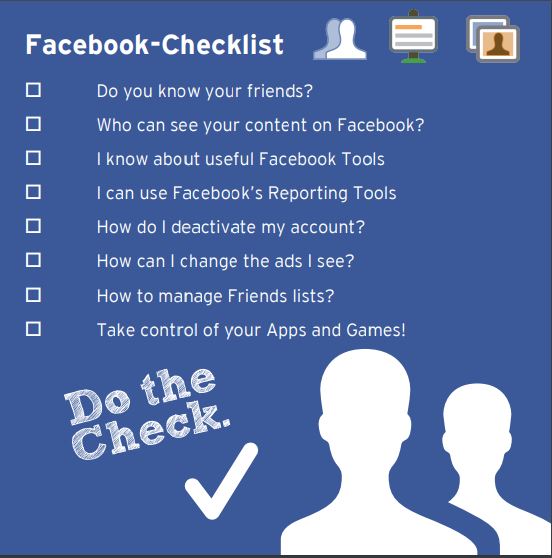
stic. Maybe it was a real email but if something’s a bit off, it’s often a sign it’s a scam.
Scams are getting more sophisticated by the day – both online and offline. If someone can pull off a Universal Credit scam this good, imagine what they can do with all the information you’ve got out there online. Anyone can be targeted and anyone can be fooled – I wrote about technology and cyber security for years, and I still nearly clicked that link.
Today is Safer Internet Day 2020 and around the world people are coming together ‘for a better internet’. Part of that is making sure everyone who uses the internet knows how to be safe online, which is the modern equivalent of keeping your wits about you when you cross the street.
The trouble is, the rules of the road don’t really change (although I see you, self-driving cars), but the internet is changing all the time. So, if you’re not sure whether you’re surfing safely, or how to protect your children (or your parents!), you’ve come to the right place. Here are a few nuggets shared by Safer Internet Day.
Finding yourself
To get an idea of what potential scammers might be able to find out about you online, give yourself a quick Google. To get even more up close and personal with yourself, try also including another piece of information that relates to you, like “name + job” or “name + city”.
Have a scan through the results – and not just the first page! – and you’ll start to see jigsaw pieces of the puzzle of you come together. A smart hacker could put together a pretty authentic-sounding email targeting you based on those. The team at Safer Internet Day even recommends setting up a Google Alert so you know if any new content is uploaded with your name in.
Have I Been Pwned is a site that lets you check whether your email address and personal data has been compromised in a breach, so if for example a company you bank with had been hacked and had email addresses and card details stolen.
Win at passwords
A strong password is the foundation of good internet security – people joke about using ‘12345’ or ‘password’ as their password, but lots of us still do it. They also use the same password across lots of accounts, so if one gets hacked into then all their information is at risk.
Try a mixture of numbers, letters, symbols and cases instead – for example, “3x@mpLe!” is stronger than “example”.
A string of random words which aren’t connected to you is best, so you could look around your desk to make a chain of words from items, or choose a theme from other areas of your life. Ideally they’ll be memorable but not obviously connected to you.
If this all seems like too much stress, a password manager can reduce it down to one. We do more and more online now, which means we need to remember approx four thousand passwords, but a password manager automatically creates long, strong passwords and then remembers them all. All you need to do is log into the manager.
Smash privacy settings
Other things to be aware of are that your Angry Birds app you don’t play anymore because it’s not 2009, and those browser extensions you downloaded years ago, will all keep the permissions you originally granted them. This means even if you don’t use them any more, they might still have access to your contacts, files, camera, microphone, and location.
None of this is the end of it for online security I’m afraid – it’s all about staying on top of your tech and making sure you check in every few months to keep your privacy settings up to date.
Down with the kids
While it’s true that many kids are way more ‘down with tech’ than older generations will ever be, that doesn’t mean they know how to look after themselves online.
It’s a great idea to talk to them about it and find out how they like to use it, and where the dangers might be.
You might also want to consider parental controls to stop your kids seeing inappropriate content online – you can find more on this on the Safer Internet Day website.
Again, there’s no one-size-fits-all solution, but even just realising this is a good first step.
For more advice on staying safe online visit the UK Safer Internet Centre


